Tracking Component
0. SDK Mobile baseline requirements
SDK Mobile is a set of libraries (Components) that offer a series of functionalities and services, allowing their integration into a Mobile application in a simple and fully scalable way. Certain components must be installed depending on the use case required. Its high level of modularity allows other new components to be added in the future without affecting those already integrated into the project.
For more information on the base configuration, go to the Getting Started section.
1. Introduction
The component dealt with in the current document is called Tracking Component. It tracks and monitors the information obtained while executing the rest of the SDKMobile components, sending it to the Platform services. This data can be tracked in real-time on the Platform, while the process is running on the client's device.
Unlike the rest, this component does not work individually, it works transversally with the rest of the components installed in the SDKMobile. To track the information, it is kept in the background while the SDKMobile process is running.
1.1 Minimum requirements
The minimum iOS SDK version required is as follows:
Minimum iOS version: 13
2. Integration of the component
⚠️ Before integrating this component, it is recommended to read the documentation related to Initial Integration and follow its instructions.
To use the Tracking Component with the SDK, it's needed to pass an instance as a param in the initSdk function:
SDKController.shared.initSdk(
...,
trackingController: TrackingController()
)
When a TrackingController's instance is provided, the Components will track the SDK process.
2.1. Dependencies required for integration
To avoid conflicts and compatibility problems, if you want to install the component in a project containing an old Facephi libraries (Widgets) version, these must be removed entirely before installing the SDKMobile components.
Currently FacePhi libraries are distributed remotely through different dependency managers, in this case Cocoapods. The mandatory dependencies that must be previously installed (by adding them in the Podfile file of the project) are:
pod 'FPHISDKMainComponent', '~> 2.4.0'
To install the Tracking component, the following entry must be included in the application Podfile:
pod 'FPHISDKTrackingComponent', '~> 2.4.0'
Once the dependencies are installed, the different functionalities of the component can be used.
- In case of development with XCode15 a post-installation script must be included:
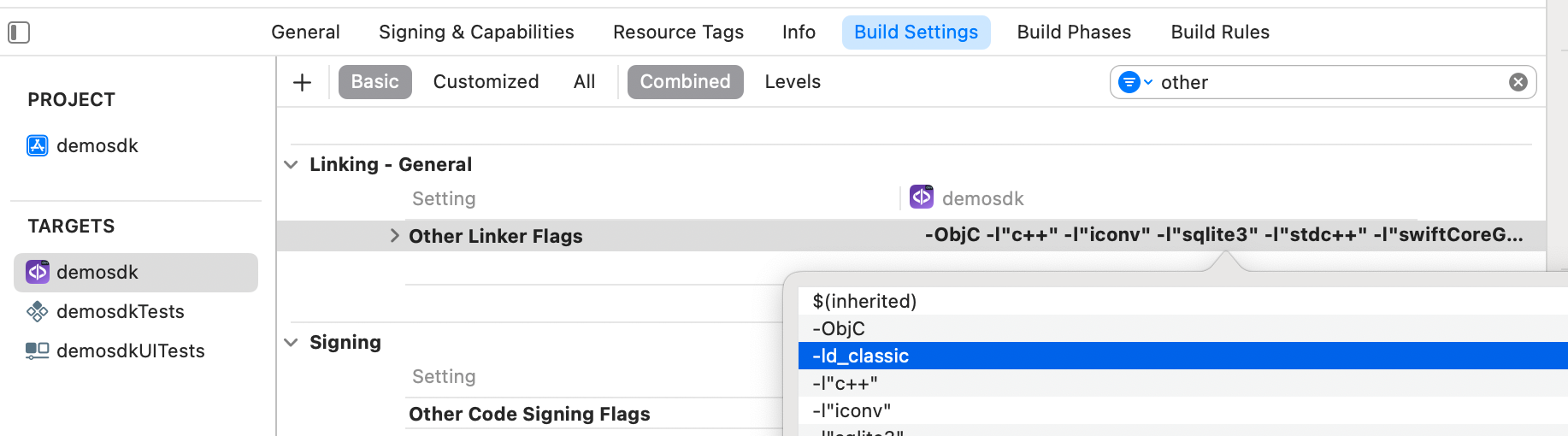
3. Start a new operation
In order to generate the associated information correctly in the platform, the newOperation command must be executed first.
ℹ️ This command must have been executed before launch.
To learn more about how to start a new operation, it is recommended to consult the Start a new operation documentation, which details and explains what this process consists of.
4. Component configuration
The TrackingController controller will only be added in case of having the sdkMobile tracking.
The import is added:
import trackingComponent
trackingController: trackingController
Initialize:
let trackingController = TrackingController(trackingError: { trackingError in
print("TRACKING ERROR: \(trackingError)")
})
It is added in the initSDK:
//AUTO License
SDKController.shared.initSdk(licensingUrl: SdkConfigurationManager.LICENSING_URL, apiKey: SdkConfigurationManager.APIKEY_LICENSING, output: { sdkResult in
if sdkResult.finishStatus == .STATUS_OK {
self.log("Automatic license set correctly")
} else {
self.log("An error occurred while attempting to obtain the license: \(sdkResult.errorType)")
}
}, trackingController: trackingController)
5. Use of the component
As previously mentioned, once initialized and configured the tracking component will not need to be launched, since it will will keep running in the background while the rest of the components.
6. Reception of the result
The result is an SDKResult object that is returned by the SDK and will always have 3 fields:
finishStatus: Which will tell us if the operation has completed correctly. Possible values:
FinishStatus.STATUS_OK
FinishStatus.STATUS_ERROR
errorType: If the finishStatus indicates that there has been an error, this field will have the description of the error:
Tracking errors come in the TrackingError enum:
- APPLICATION_CONTEXT_ERROR: Error in the initialisation of the context
- ASSET_LINK: Error when sending resource link
- ASSET_UPLOAD: Error during the asset upload process
- COMPONENT_LICENSE_ERROR: Missing or invalid component license
- CUSTOMER_ID: Error retrieving or validating the customer ID
- DEVICE_EVENT_ERROR: Failure during a device-related event
- EMPTY_LICENSE: License data is missing or empty
- FLOW: Error during the execution flow
- INITIALIZATION_ERROR: General initialization failure
- INIT_IDS_ERROR: Error generating or assigning IDs during init
- INIT_OPERATION: Operation failed at the initialization phase
- LICENSE_ERROR: Invalid or corrupted license data
- MANAGER_NOT_INITIALIZED: Manager component used before being initialized
- NETWORK_CONNECTION: Network connection issue detected
- NETWORK_ERROR: Generic network failure
- NO_OPERATION_CREATED_ERROR: No operation was created when expected
- OCR_DATA: Error processing OCR data
- OPERATION_NOT_CREATED: Expected operation was not generated
- OPERATION_ID: Invalid or missing operation ID
- SESSION_ID: Error with the session identification
- SIGNATURE_RESULT: Failure in the signature process or result
- STEP_CHANGE: Unexpected or invalid step transition
- STEP_RESULT_CANCELLED: Step was cancelled unexpectedly
- STEP_RESULT_ERROR: Step ended with an error
- STEP_RESULT_EXPIRED: Step result expired before completion
- STEP_RESULT_SUCCEEDED: Step succeeded but resulted in an unexpected issue
- TOKEN_ERROR: Token missing, expired, or invalid
- ADVANCED_TRACKING_UPLOAD: Advanced tracking data upload failed
- TENANT_ID_EMPTY_ERROR: Tenant ID was missing or empty
- ADVANCED_TRACKING_SERIALIZATION_ERROR: Error serializing advanced tracking data
- ADVANCED_TRACKING_VALIDATION_ERROR: Validation failed for tracking payload
- TOKENIZER_ERROR: Error during tokenization process