Voice Component
0. SDK Mobile baseline requirements
SDK Mobile is a set of libraries (Components) that offer a series of functionalities and services, allowing their integration into a Mobile application in a simple and fully scalable way. Depending on the use case that is required, certain components must be installed. Its high level of modularity allows other new components to be added in the future without affecting those already integrated in the project.
For more information on the base configuration, go to the Getting Started section.
1. Introduction
The Component discussed in the current document is called Voice Component. It is in charge of capturing the user's voice and the subsequent extraction of the corresponding templates. Its main functionalities are the following:
-
Input of a certain number of sentences to subsequently read each one in one step.
-
Internal microphone management.
-
Management of permissions.
-
Analysis of silences.
-
Progress analysis.
-
Assistant in the capture processes.
-
Generation of templates with voice characteristics and scores.
1.1 Minimum requirements
The minimum iOS SDK version required is as follows:
Minimum iOS version: 13
2. Integration of the component
⚠️ Before integrating this component, it is recommended to read the documentation related to Initial Integration and follow its instructions.
This section will explain step by step how to integrate the current component into an existing project.
2.1. Dependencies required for integration
To avoid conflicts and compatibility problems, in case you want to install the component in a project containing an old version of the Facephi libraries (Widgets), these must be completely removed before installing the SDKMobile components.
Cocoapods
- Currently FacePhi libraries are distributed remotely through different dependency managers, in this case Cocoapods. The mandatory dependencies that must have been previously installed (by adding them in the Podfile file of the project) are:
pod 'FPHISDKMainComponent', '~> 2.4.0'
- To install the VoiceID component, the following entry must be included in the application's Podfile:
pod 'FPHISDKVoiceIDComponent', '~> 2.4.0'
-
Once the dependencies are installed, the different functionalities of the component can be used.
-
In case of development with XCode15 a post-installation script must be included:
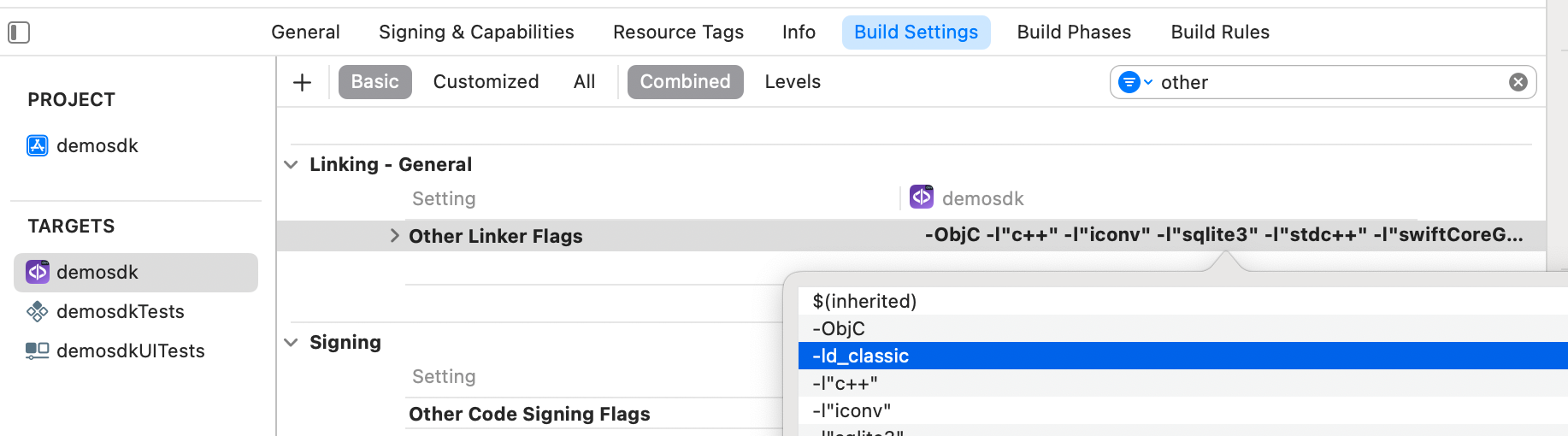
3. Start new operation
In order to generate the associated information correctly in the platform, the newOperation command must be executed first.
ℹ️ This command must have been executed before launch.
To learn more about how to start a new operation, it is recommended to consult the Start a new operation documentation, which details and explains what this process consists of.
4. Available controllers
| Controller | Description |
| VoiceController | Voice capture main controller |
5. Component configuration
To configure the current component, once it has been initialised, you must create a
VoiceConfigurationData object and pass it as parameter to the SDKController during the launch of the component.
The following section will show the fields that are part of this class and what each one is used for. class and what each of them is used for.
5.1. Class VoiceConfigurationData
5.1.1. phrases
Indicates the phrase(s) needed to capture.
5.1.2. vibrationEnabled
Indicates the activation of the vibration when the widget completes successfully. successfully.
5.1.3. showTutorial
Indicates whether the component activates the tutorial screen. This view intuitively intuitively explains how the capture is performed.
5.1.4. extractionTimeout
Sets the maximum time that the capture can be performed.
5.1.5. showDiagnostic
Show diagnostic screens at the end of the process
6. Using the component
Once the component has been started and a new operation has been created (Section 3), the SDK components can be launched. There are two ways to launch the component:
- [WITH TRACKING] This call allows launching the functionality of the component normally, and the internal events will be tracked to the tracking server:
let controller = VoiceController(
data: voiceConfigurationData,
output: { sdkResult in
// Do whatever with the result
...
}, viewController: viewController)
SDKController.shared.launch(controller: controller)
- [WITHOUT TRACKING] This call allows launching the functionality of the component normally, but events will not be tracked to the tracking server:
let controller = VoiceController(
data: voiceConfigurationData,
output: { sdkResult in
// Do whatever with the result
...
}, viewController: viewController)
SDKController.shared.launchMethod(controller: controller)
The launch method must be used by default. This method allows tracking to be used if your component is enabled, and will not use it when it is disabled (or the component is not installed).
On the other hand, the launchMethod method covers a special case, in which the integrator has tracking installed and activated, but in a certain flow within the application does not want to track information. In this case, this method is used to prevent this information from being sent to the platform.
7. Reception of the result
The controllers will return the required information in SdkResult format. More details in the Result Return section.
7.1. Error's management
On the error side, we will have the common ErrorType enum:
public enum ErrorType: Equatable, Error {
//COMMON - BASIC
case NO_ERROR
case UNKNOWN_ERROR
case OTHER(String)
//COMMON - REQUIREMENTS
case NO_DATA_ERROR
case NO_OPERATION_CREATED_ERROR
case NETWORK_CONNECTION
//COMMON - PERMISSIONS
case CAMERA_PERMISSION_DENIED
case MIC_PERMISSION_DENIED
case LOCATION_PERMISSION_DENIED
case STORAGE_PERMISSION_DENIED
//COMMON - USER'S INTERACTION
case CANCEL_BY_USER
case TIMEOUT
//COMMON - LICENSE ERROR
case LICENSE_CHECKER_ERROR(String)
case MISSING_COMPONENT_LICENSE_DATA
case COMPONENT_LICENSE_ERROR
case EMPTY_LICENSE
}
The errors 'ErrorType.OTHER' and 'ErrorType.LICENSE_CHECKER_ERROR' are special because they also inform of the error's details.
The String can have this values in the OTHER's case:
enum VoiceError {
case INTERNAL_ERROR
case MIC_PERMISSION_DENIED
case TIMEOUT
case CANCEL_BY_USER
case VOICE_ENROLLMENT_PARSE_RESPONSE
case VOICE_MATCHING_PARSE_RESPONSE
}
7.2. Receiving successful execution - data.
In the data part, we will have the VoiceResult class.
The data field is variable and will depend on which component has returned the result. the result has been returned. In the case of this component, the returned fields are the following:
7.2.1 audios.
Contains a list of captured audios in ByteArray format.
7.2.2 tokenizedAudios
Contains the list of captured audios in tokenised format from Facephi tokenised format.
8. Component customization
Apart from the changes that can be made at SDK level (which are explained in the SDK Customization document), this particular component allows the modification of specific animations, images, fonts, colors and texts.
To customise the component, ThemeVoiceIDManager.setup(theme: CustomThemeVoiceID() ) must be called before launching the VoiceController:
let voiceController = VoiceController(data: VoiceConfigurationData(), output: { sdkResult in
// Do whatever with the result
...
}, viewController: viewController)
ThemeVoiceIDManager.setup(theme: CustomThemeVoiceID())
SDKController.shared.launch(controller: voiceController)
An example of the CustomThemeVoiceID class would be this (must extend ThemeVoiceIDProtocol):
class CustomThemeVoiceID: ThemeVoiceIDProtocol {
var images: [R.Image: UIImage?] = [R.Image.ic_sdk_close: UIImage(named: "closeIcon")!]
var colors: [R.Color: UIColor?] = [R.Color.sdkPrimaryColor: UIColor.red]
var animations: [R.Animation: String] = [:]
var name: String {
"custom"
}
var fonts: [R.Font: String] = [:]
var dimensions: [R.Dimension: CGFloat] {
[.fontBig: 8]
}
}
8.1 Images
Images are initialised in the variable images, passing it a dictionary, the key being one of the enumerated ones representing the different images on the screen, and the value being the custom image to be displayed.
case ic_sdk_logo
case ic_sdk_close_arrow
case ic_sdk_check
case ic_sdk_back
case ic_sdk_close
8.2 Colors
Colors are similarly initialised in the colours variable with a dictionary, with the value being a UIColor of your choice.
// COMMON SDK Colors
case sdkPrimaryColor
case sdkBackgroundColor
case sdkSecondaryColor
case sdkBodyTextColor
case sdkTitleTextColor
case sdkSuccessColor
case sdkErrorColor
case sdkNeutralColor
case sdkAccentColor
case sdkTopIconsColor
8.3 Fonts
Fonts are similarly initialized in the fonts variable with a dictionary, having as value a String with the name of the desired UIFont.
case regular
case bold
- The size of the texts is similarly initialized in the dimensions variable with a dictionary, having as value a CGFloat with the desired size.
8.4 Animations
Animations are similarly initialized in the animations variable with a dictionary, having as value a String with the name of the desired JSON Lottie.
case voice_anim_enroll
case voice_anim_enroll_error
case voice_anim_enroll_ok
case voice_anim_intro
8.5 Texts
The texts can be customized by overriding the value of these keys inside a Localizable.strings. The ones with an _alt suffix are the accesibility label's needed for the voice over functionality to work.
"voice_component_success_records_message" = "%d/%d successful recordings";
"voice_component_read_message" = "Say loudly:";
"voice_component_speech_message" = "Speak clearly and close to the microphone";
"voice_component_speech_noisy_message" = "There is too much noise. Try to be in a quiet environment.";
"voice_component_success_message" = "Recording registred";
"voice_component_phrase_generic_error_feedback" = "Please, repeat the sentence.";
"voice_component_phrase_long_silence_feedback" = "Talk for 2 seconds or more.";
"voice_component_phrase_long_reverberation_feedback" = "Too much echo. Try in another environment.";
"voice_component_tip_title" = "Voice Recognition";
"voice_component_tip_desc" = "Speak clearly and aloud\n\nMake sure your surroundings are silent";
"voice_component_tip_button_message" = "START";
"voice_component_exit_alert_question" = "Are you sure you will finish the process?";
"voice_component_exit_alert_accept" = "Accept";
"voice_component_exit_alert_cancel" = "Cancel";
"voice_component_multiple_speakers_error_feedback" = "There are several voices in background. Try to be in a quiet environment";
"voice_component_short_recorded_speech_feedback" = "The recording is too short.";
"voice_component_quality_check_error_feedback" = "The audio quality is very low.";
"voice_component_back_alt" = "Back";
"voice_component_close_alt" = "Close";
"voice_component_logo_alt" = "Logo";
"voice_component_tip_alt"="";
"voice_component_timeout_title"="Time exceeded";
"voice_component_timeout_desc"="We have not been able to identify you. Try again.";
Thus, if you want to modify for example the text "START" of the key voice_component_tip_button_message for the language en-EN, you must go to the file Localizable.strings in the folder en-EN.lproj if it exists (if not, you must create it) and there, add:
"voice_component_tip_button_message"="BEGIN";.
If a message is not specified in the language file, it will be filled with the default message.